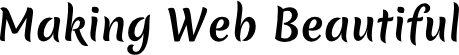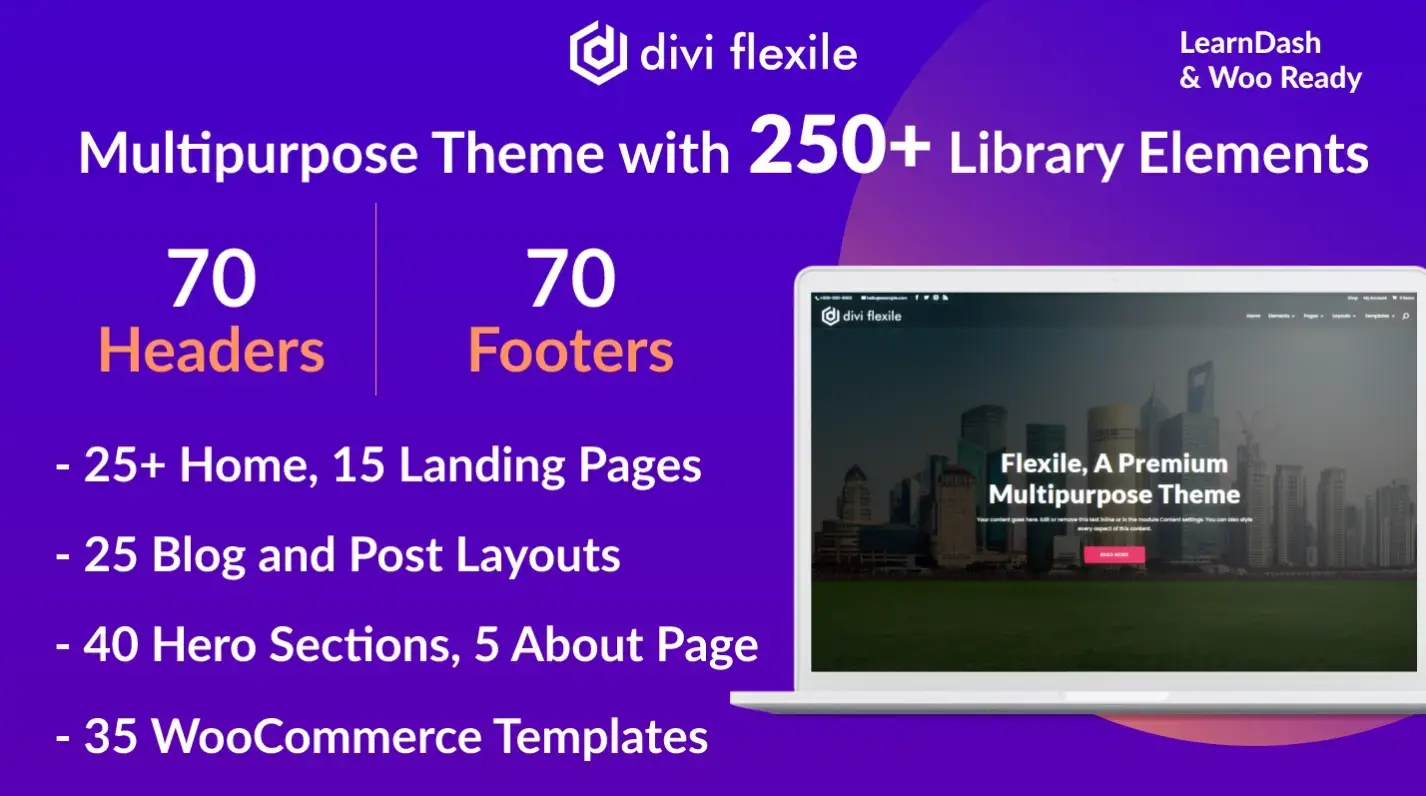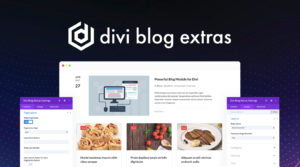If you’re trying to add category to Magento and after filling the details get an error that says “Please Wait” (technically not an error until it goes away in few seconds and the category is added successfully.
But in case if the message did not go away and enters an infinite state of wait, you can fix it using some common trouble shooting steps.
Here are the basic solutions you can try for fixing “please wait” issue in Magento while adding categories or sub categories.
1. Try a different browser.
2. Check for any redirection in .htaccess or cPanel and make sure the URL pattern is same and you are using either using www or no www at all throughout the settings.
3. Disable mod_security and add white-list.