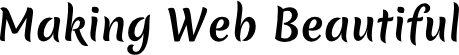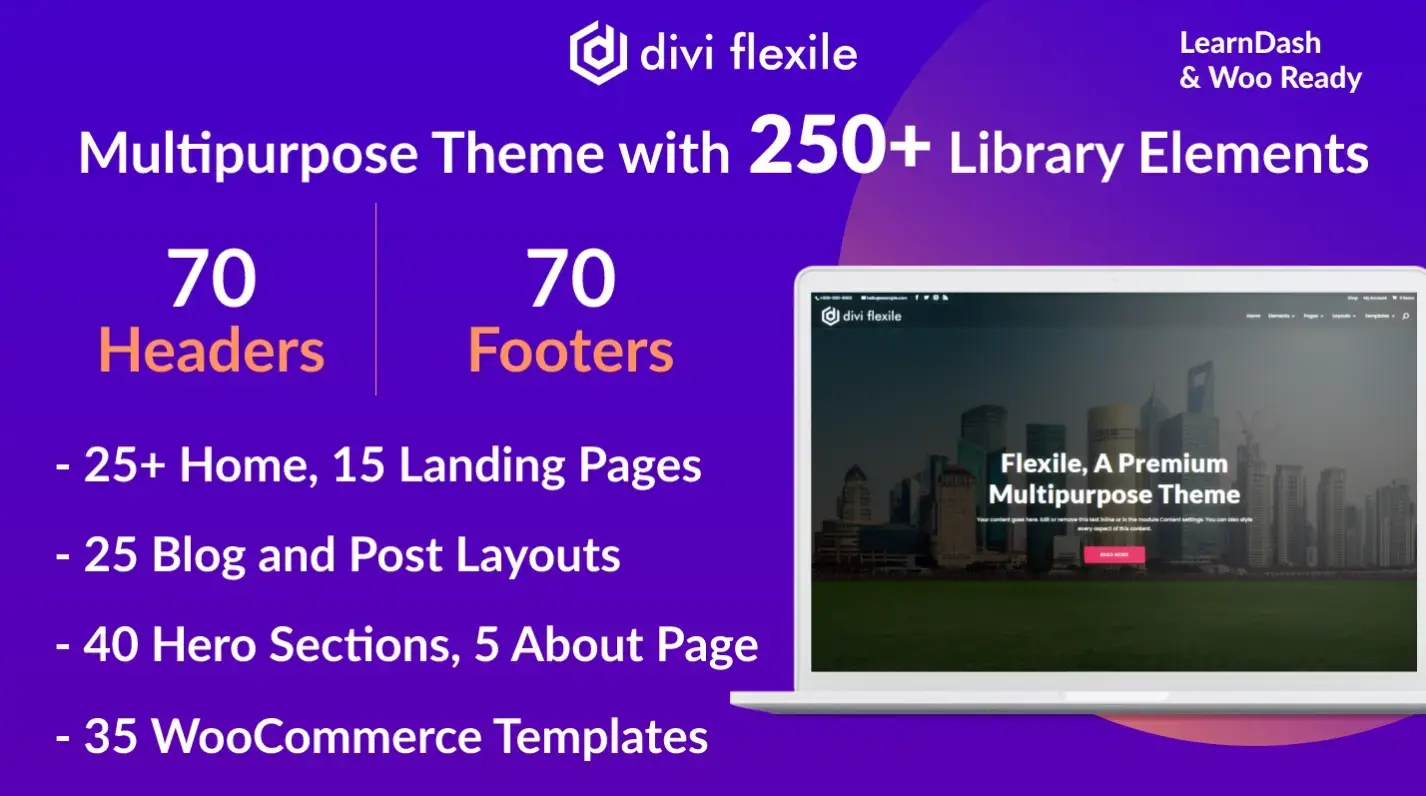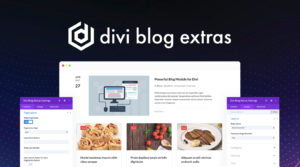How to Disable The Task Manager
by Marshall | Jan 27, 2012 | Blog |
- To disable task manager click on “Start” and then open “Run” Box.
- Write “regedit” and than press enter. This will open registry editing settings.
- Now go at the following path —
HKEY_CURRENT_MACHINESoftwareMicrosoftWindows CurrentVersionPoliciesSystem”
- Right click at empty area and then select New-> DWord value. write the name for eg. DisableTaskManager
- Now right click on this DWord value and select Modify & Set its value to 0 for enable the task manager and 1 for disable the task manager.