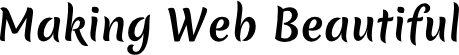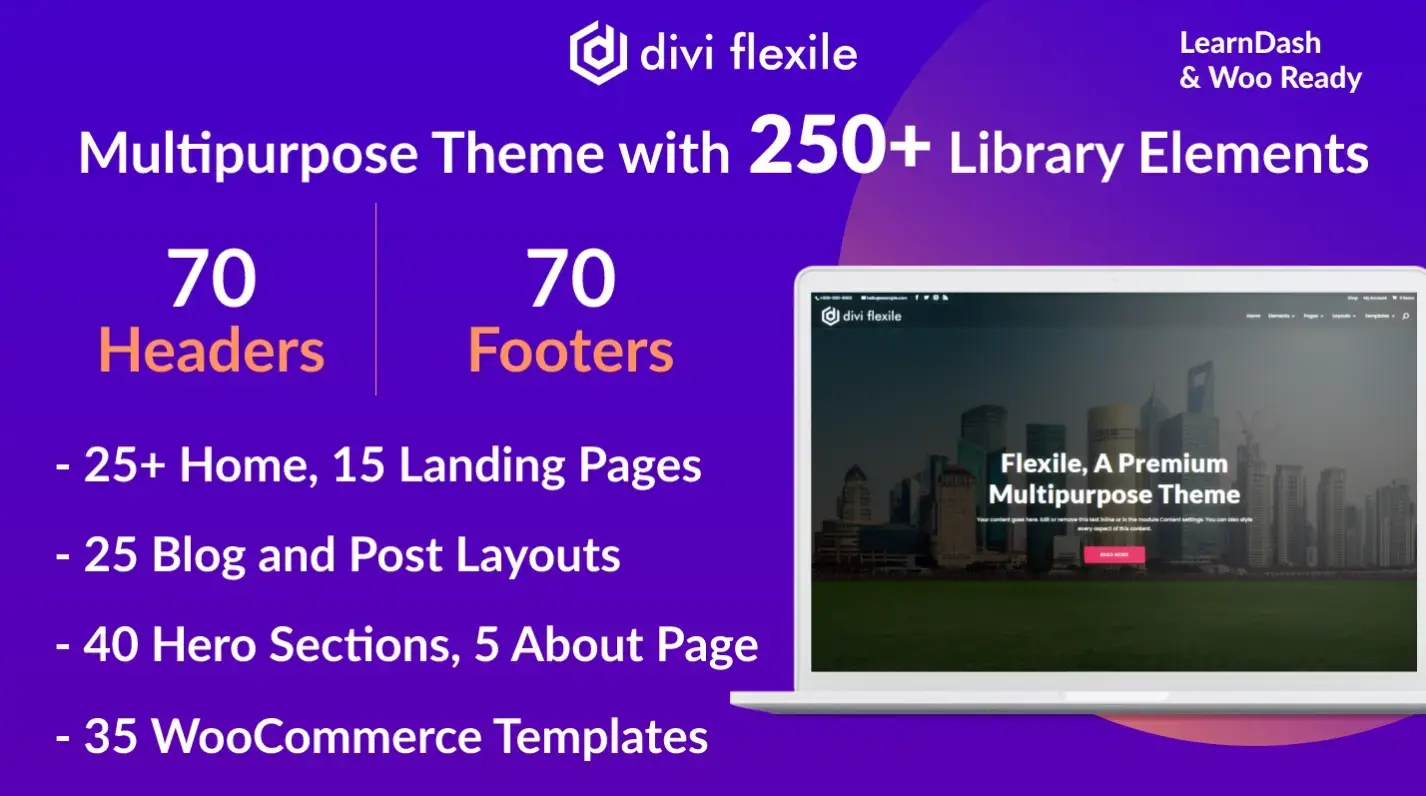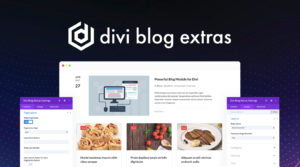DIVI is one of the most popular WordPress theme today with an extremely flexible page builder and lots of customization option. However there is no option to customize the font size of the menu items. If you want to make change to the font size in DIVI, you can add a few lines of custom CSS.
Add the lines below in Divi Theme options in Custom CSS area. The first one is default navigation font size and the lower one is for the on scroll fixed navigation font size.
#top-menu > li > a {
font-size: 15px !important;
}
.et-fixed-header #top-menu > li > a {
font-size: 15px !important;
}