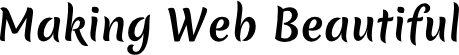Now Ajax
Now Numbering
WordPress Site Crashed After Plugin Installation?
Got a messy WordPress installation after a plugin installation and see a white screen of death of a line of error message? The best way is to get rid of the plugin manually and for that you can use FTP account to access wp-content/plugins/ directory and delete the folder with the name of the plugin you installed. Example: If you installed a plugin named 'Send Email', delete the folder wp-content/plugins/sendemail (only the folder with plugin name). There are various causes and fixes but this is a common solution for WordPress Recovery after site crash on plugin installation.
WordPress Site Crashed After Plugin Installation?
Got a messy WordPress installation after a plugin installation and see a white screen of death of a line of error message? The best way is to get rid of the plugin manually and for that you can use FTP account to access wp-content/plugins/ directory and delete the...
WordPress Site Crashed After Plugin Installation?
Got a messy WordPress installation after a plugin installation and see a white screen of death of a line of error message? The best way is to get rid of the plugin manually and for that you can use FTP account to access wp-content/plugins/ directory and delete the...
WordPress Site Crashed After Plugin Installation?
Got a messy WordPress installation after a plugin installation and see a white screen of death of a line of error message? The best way is to get rid of the plugin manually and for that you can use FTP account to access wp-content/plugins/ directory and delete the...
WordPress Site Crashed After Plugin Installation?
Got a messy WordPress installation after a plugin installation and see a white screen of death of a line of error message? The best way is to get rid of the plugin manually and for that you can use FTP account to access wp-content/plugins/ directory and delete the...
Read MoreWordPress Site Crashed After Plugin Installation?
Got a messy WordPress installation after a plugin installation and see a white screen of death of a line of error message? The best way is to get rid of the plugin manually and for that you can use FTP account to access wp-content/plugins/ directory and delete the...
Read More