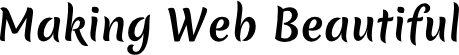Now Ajax
Now Numbering
How To Change Default WordPress Logo On Login Screen
If you want to change the default WordPress logo on login screen, you can do it by adding this code to your functions.php file. Create a folder named images in your theme directory and upload the image with the name admin_logo.png (or change the path or file name as you like.
How To Change Default WordPress Logo On Login Screen
If you want to change the default WordPress logo on login screen, you can do it by adding this code to your functions.php file. Create a folder named images in your theme directory and upload the image with the name admin_logo.png (or change the path or file name...
How To Change Default WordPress Logo On Login Screen
If you want to change the default WordPress logo on login screen, you can do it by adding this code to your functions.php file. Create a folder named images in your theme directory and upload the image with the name admin_logo.png (or change the path or file name...
How To Change Default WordPress Logo On Login Screen
If you want to change the default WordPress logo on login screen, you can do it by adding this code to your functions.php file. Create a folder named images in your theme directory and upload the image with the name admin_logo.png (or change the path or file name...
How To Change Default WordPress Logo On Login Screen
If you want to change the default WordPress logo on login screen, you can do it by adding this code to your functions.php file. Create a folder named images in your theme directory and upload the image with the name admin_logo.png (or change the path or file name...
Read MoreHow To Change Default WordPress Logo On Login Screen
If you want to change the default WordPress logo on login screen, you can do it by adding this code to your functions.php file. Create a folder named images in your theme directory and upload the image with the name admin_logo.png (or change the path or file name...
Read More