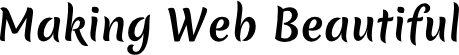Now Ajax
Now Numbering
How To Hide Slogan in uDesign WordPress Theme
If you are looking for a solution to hide the slogan (description) in uDesign WordPress theme which goes right under the logo, you can do it by adding the following code to your custom CSS. #slogan { text-indent: -9999px; } If you are using a custom css plugin, you can simply put the code there. In order to use the above custom css code in udesign theme, you need to active the custom css style file in General Setting >> Enable style.css. Once activated this setting for uDesign Custom Style Sheet, you can go to Appearance, Editor and paste the one line of css code at the end. #slogan {...
How To Hide Slogan in uDesign WordPress Theme
If you are looking for a solution to hide the slogan (description) in uDesign WordPress theme which goes right under the logo, you can do it by adding the following code to your custom CSS. #slogan { text-indent: -9999px; } If you are using a custom css plugin, you...
How To Hide Slogan in uDesign WordPress Theme
If you are looking for a solution to hide the slogan (description) in uDesign WordPress theme which goes right under the logo, you can do it by adding the following code to your custom CSS. #slogan { text-indent: -9999px; } If you are using a custom css plugin, you...
How To Hide Slogan in uDesign WordPress Theme
If you are looking for a solution to hide the slogan (description) in uDesign WordPress theme which goes right under the logo, you can do it by adding the following code to your custom CSS. #slogan { text-indent: -9999px; } If you are using a custom css plugin, you...
How To Hide Slogan in uDesign WordPress Theme
If you are looking for a solution to hide the slogan (description) in uDesign WordPress theme which goes right under the logo, you can do it by adding the following code to your custom CSS. #slogan { text-indent: -9999px; } If you are using a custom css plugin, you...
Read MoreHow To Hide Slogan in uDesign WordPress Theme
If you are looking for a solution to hide the slogan (description) in uDesign WordPress theme which goes right under the logo, you can do it by adding the following code to your custom CSS. #slogan { text-indent: -9999px; } If you are using a custom css plugin, you...
Read More