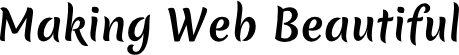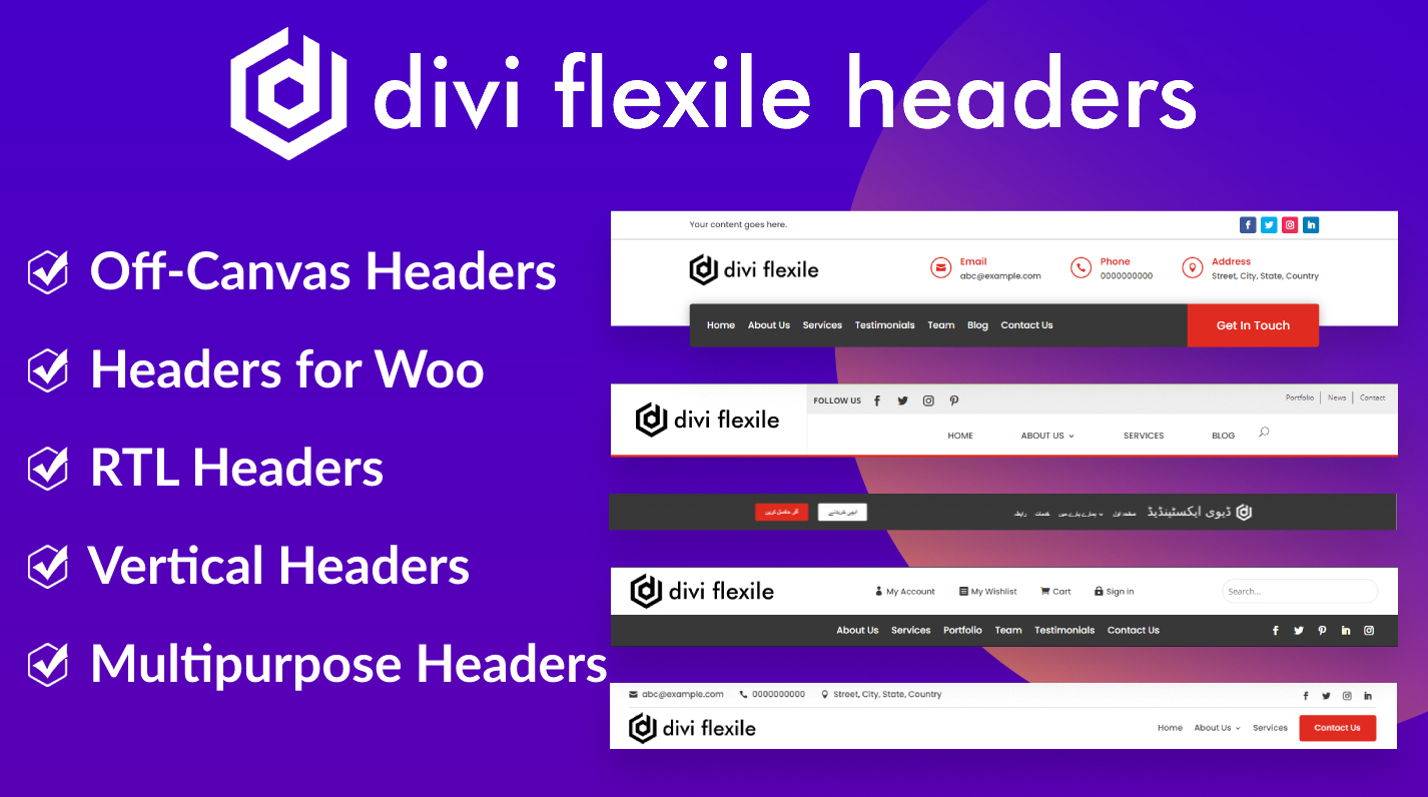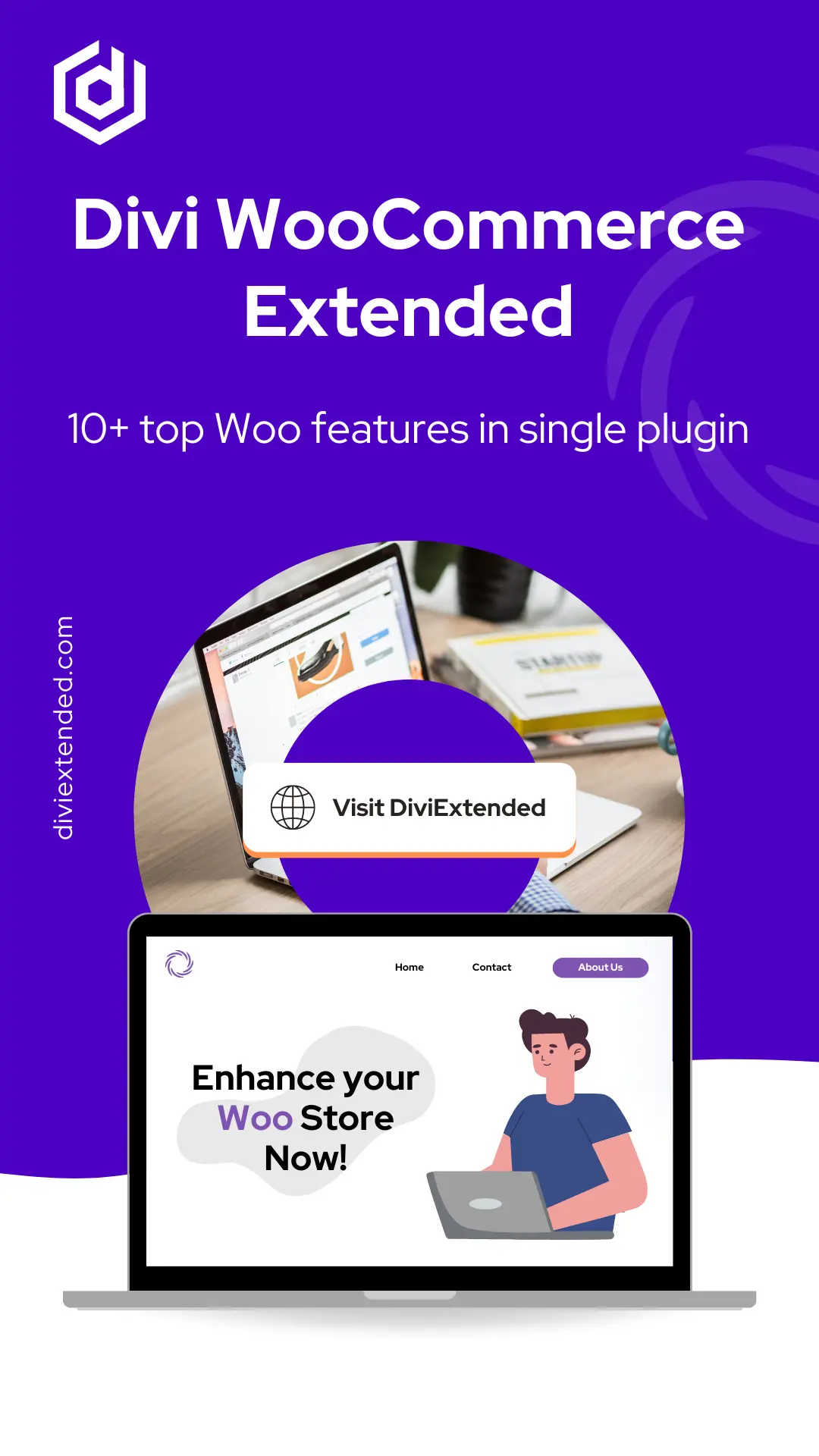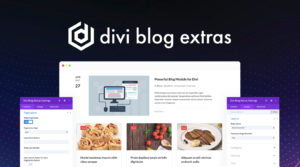If you want to separately format text field and email field in contact form 7, you can do it by this way
input[type="text"]
{
background-color:#000;
}
and
input[type="email"]
{
background-color:#000;
}
But in case if you want to keep formatting of input and email field in contact form 7, you can do it with the following custom css.
input[type="text"],
input[type="email"]
{
background-color:#000;
}
Don’t forget that it will apply the change to all the input field with text and email attribute. In order to avoid the global formatting of input and text fields, you can use the following CSS code
.wpcf7 input[type="text"], .wpcf7 input[type="email"]
{
background-color:#000;
}
The above code will only apply to the contact form 7 input fields with email and text attributes.