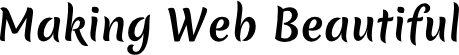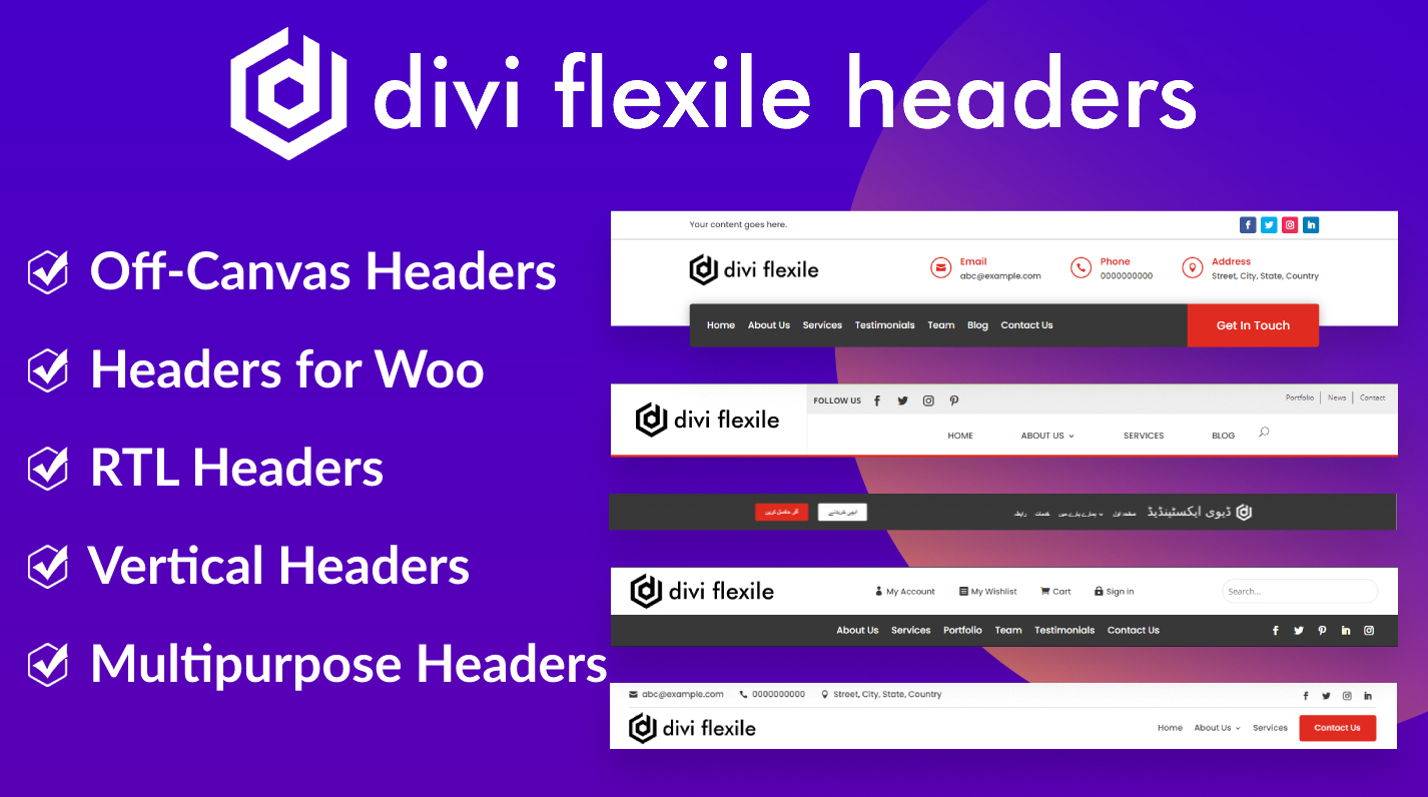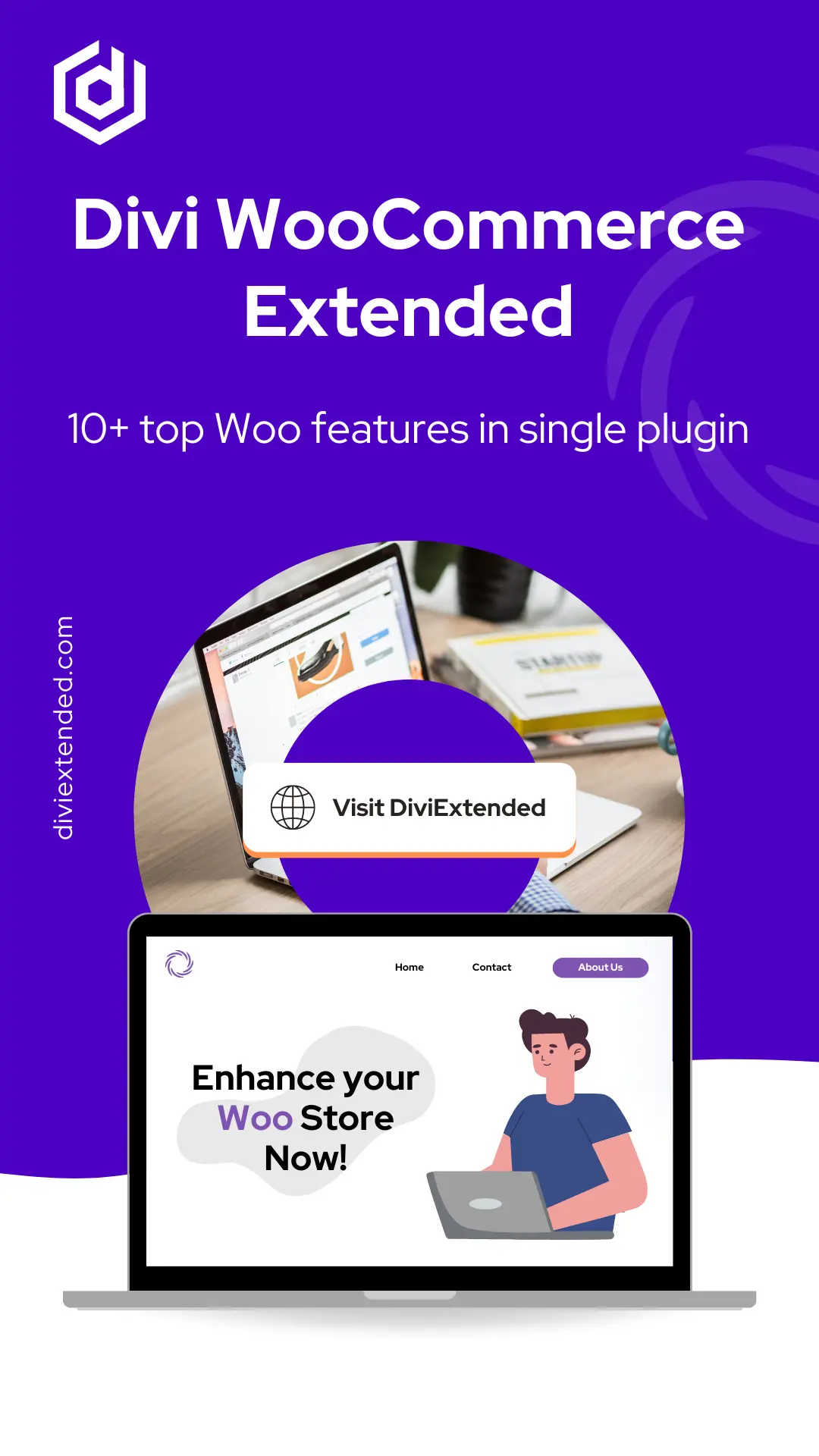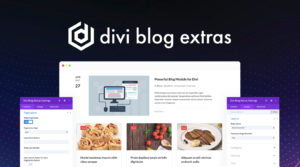Changing domain name for your WordPress site is something that could be required anytime. Whether because of better name came up, or there are too many similar name competitors. Or you just want to change the domain for the sake of change. now, there are multiple plugins that can do this for you in couple of minute. But, if you’re person who doesn’t want to do every little task on WordPress with plugin, then how to do it.
Don’t worry, in this post, I’ll tell how you can change the path of a WordPress site, manually.
Changing WordPress path manually, altogether
To change the path of a WordPress website manually, all you have to do is run the following query on the database. If you don’t know what’s database is, then visit here. Perhaps, it will give more information than you have to run the query.
Replace the domain name (old and new) mentioned in the below code to your actual domain names. And it will update the site settings and links within the page area.
Summary
Above, I’ve shared you the way that can help you to change path of the WordPress site. If you still find it hard, then contact us, we’ll be more than happy to assist you.